API Key Management
Viewing Keys

In the API Key Management section, you can view all of your existing keys tied to the selected Squad. Each entry shows the key name, its unique identifier, the date it was created, and the expiration date if applicable.
You can also see the current status of each key (active or revoked) and the timestamp of its most recent usage. This helps you monitor which keys are in use and identify inactive or outdated ones.
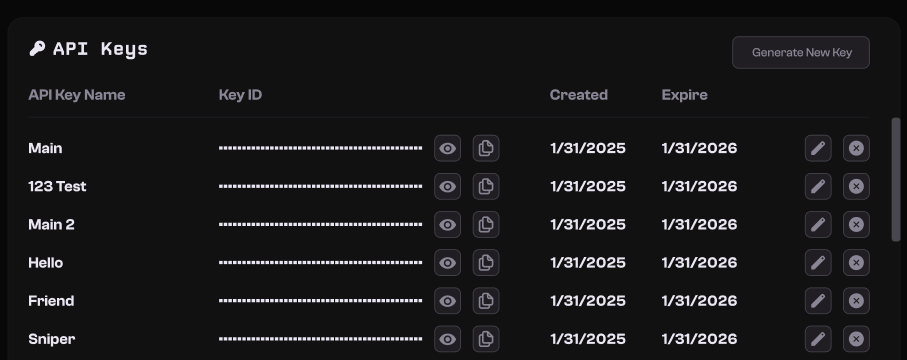
Key Actions

From this same panel, you can take several actions on your keys. These include:
- Copy – Instantly copy the key for integration into your application
- Revoke or Delete – Deactivate or remove a key if it’s no longer needed or has been compromised
- Edit Name – Rename a key to help with organization or project tracking
- Generate New Key – Create a new API key with a single click
New keys are ready to use immediately and can be tied to your custom whitelisting or domain settings.
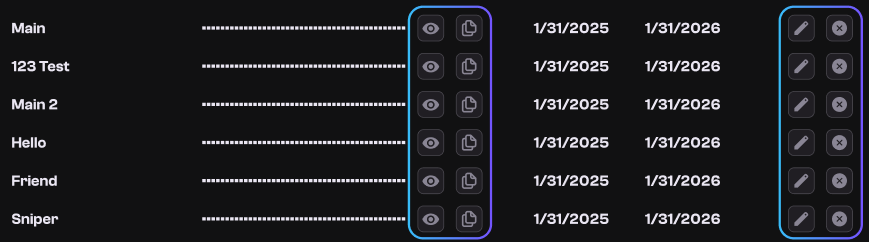
Updated 9 months ago
What’s Next