RPC Testing
RPC Testing (Dashboard Utility)

The RPC Testing tool is available in the dashboard and is used to manually test your RPC endpoints. It is useful for verifying the output of requests, debugging headers, or previewing Solana JSON-RPC responses in real time.
Purpose

- Simulate live Solana JSON-RPC calls
- Confirm endpoint connectivity and request formatting
- Debug issues related to headers, access, or rate limits
- View the actual raw response returned from the RPC
How to Use

- Go to Dashboard > Endpoints
- Scroll to the RPC Testing section
- Select your endpoint from the dropdown
- Choose a method (e.g.
getSlot,getAccountInfo) - Provide any required parameters
- Click Test to send the request
Output Display

Once submitted, you’ll see:
- The full JSON-RPC response returned by the server
- Error messages (if applicable)
- Response time and raw data payload
- Basic logging to help with debugging
Notes
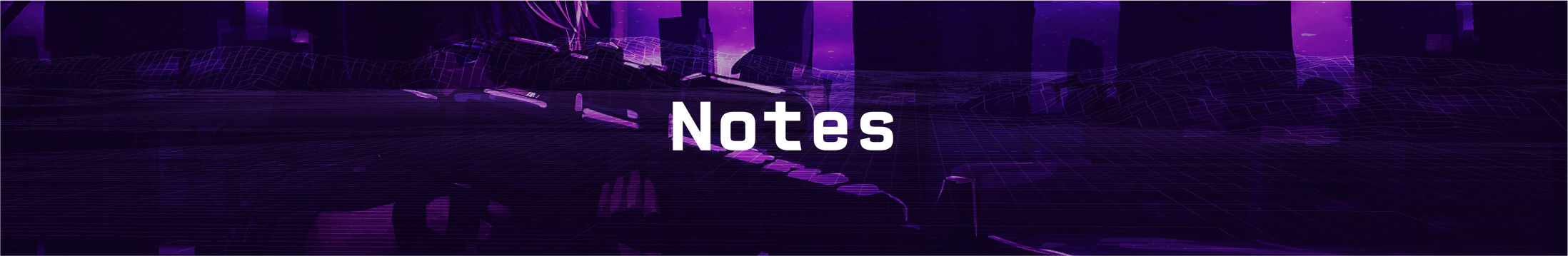
- This tool is for functional testing only — it does not measure speed or latency
- Make sure your API key and IP/domain settings are valid before using
- Use this before integrating calls into production environments
Updated 9 months ago
What’s Next