API Keys
Viewing Keys

In the Router section of the dashboard, you can manage your API keys just like you would for RPC services. Each key is listed in a table view with columns for:
- Name – A custom label to help identify the integration
- Key ID – The unique key string used for authentication
- Created – Timestamp of when the key was generated
- Expiry – If applicable, shows when the key will auto-expire or require renewal
This view gives you full visibility over every active and inactive key in your current Squad.
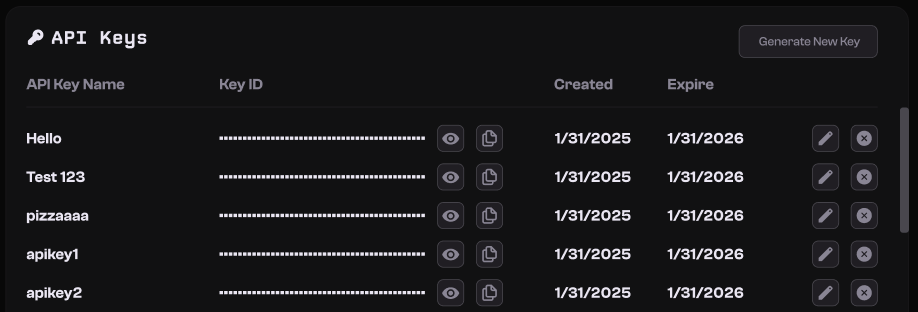
Key Actions

Each API key includes a set of quick controls:
- Copy – Instantly copy the key for use in your integration
- Edit Name – Change the label to keep projects organized
- Revoke / Delete – Disable or remove keys as needed
- Generate New Key – Create a new key for a specific bot, service, or use case
New keys are active immediately and can be tied to your whitelisting rules.
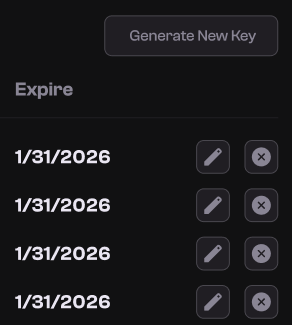
Authentication Format

To use your API key with Router endpoints, include it in the request header:
x-api-key: 'your-api-key'Best Practices

To keep your Router access secure and organized, we recommend the following:
- Use separate keys for each environment (e.g. development, staging, production)
- Rotate keys on a regular basis, especially for public-facing apps
- Never include API keys in frontend code or exposed client-side environments
- Apply IP and domain whitelisting to limit who can use each key
These practices reduce the risk of abuse and help with tracking and managing infrastructure at scale.
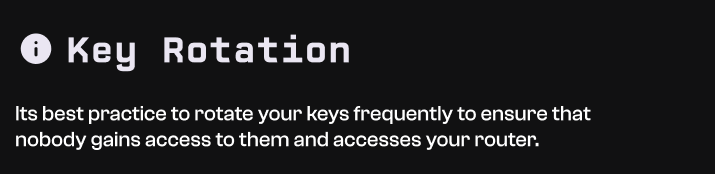
Updated 9 months ago
What’s Next