RPC Dashboard Guide
Plan Details

At the top of the dashboard, you’ll find a summary of your current plan. This includes your subscription type — such as Free, Monthly, or Lifetime — along with your next renewal or expiration date.
This section provides a clear overview of your current access status, so you always know when it's time to renew or upgrade.
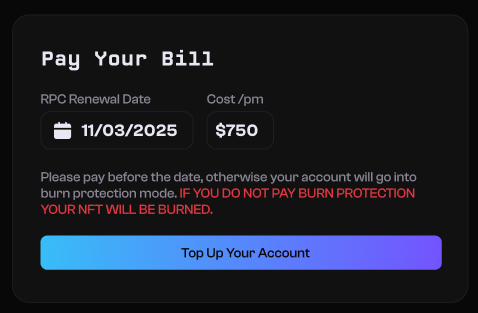
Usage Overview

Just below your plan information, Quickscope displays your current usage metrics. This includes your Request Per Second (RPS) limit and how much of it you’re currently using.
You’ll also see your webhook usage, including how many slots are in use and how close you are to your total allocation. Visual indicators show when you're approaching soft or hard limits, making it easy to stay within your plan boundaries.
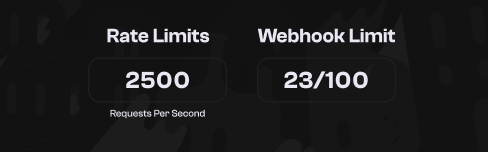
Navigation Cards

To help you get around quickly, the dashboard includes a series of navigation cards. These are shortcut tiles that take you directly to core tools:
- Endpoints – Manage your RPC and Router URLs
- API Keys – Generate, view, or revoke keys
- Webhooks – Configure event-based triggers
- Whitelist / Blacklist – Control access by IP or domain
- RPC Testing – Benchmark your endpoint performance
Each card is labelled and visually distinct, so you can find what you need without searching menus.
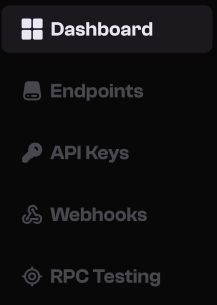
Layout & Structure

The dashboard is built around a clean, dark-themed interface designed for speed and clarity.
On the left side, you’ll find the primary navigation menu, which includes access to modules like Endpoints, Webhooks, API Keys, Squad Management, Billing, and Settings.
At the top, you’ll find system-wide controls such as status monitoring, links to support, and quick access to this documentation. The layout is responsive and works well on both desktop and widescreen setups.
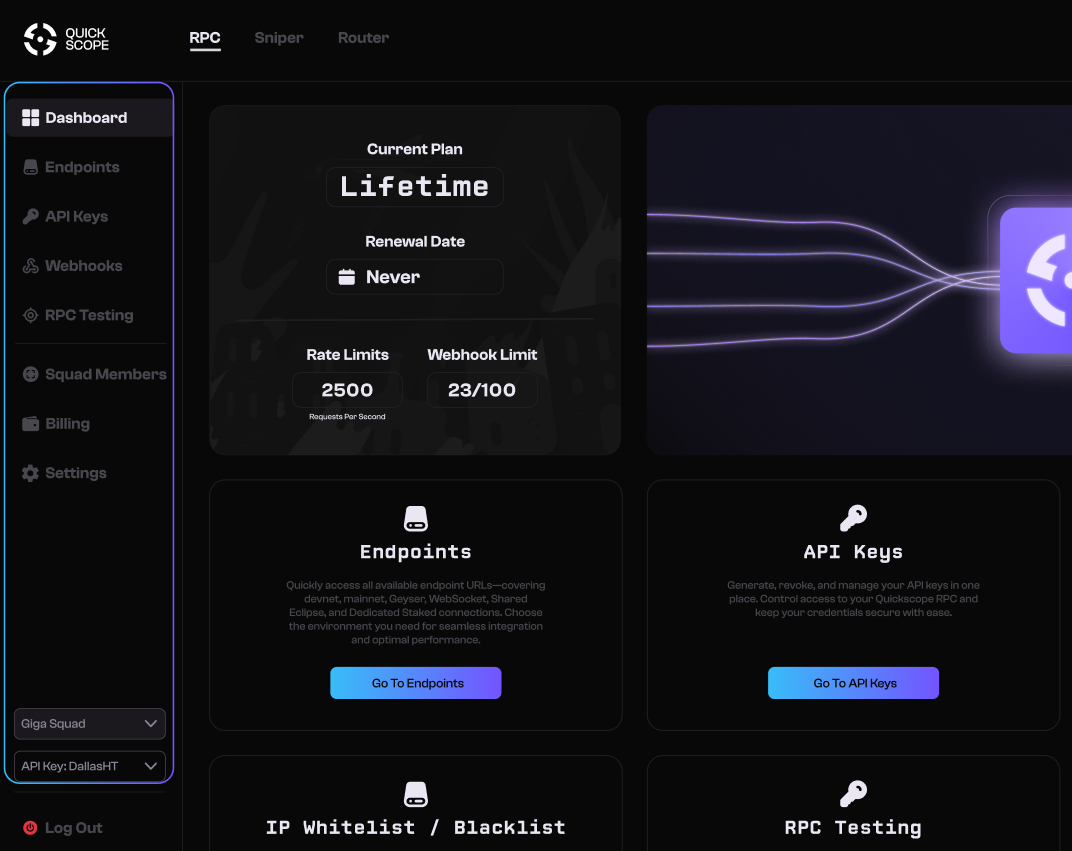
First-Time User Notes

If you’re logging in for the first time, here’s where to begin:
- Create or join a Squad to start managing infrastructure
- Generate an API key for authenticating requests
- Create an endpoint to access Solana via RPC or Router
- Use the Testing tool to confirm your setup is live and working
From there, you can start integrating Quickscope into your app, bot, or workflow with full control over access, security, and performance.
Updated 9 months ago