Settings
Account Email & Password

In the Settings tab, you can update your account email or password at any time.
To change your email, enter the new address and confirm it by entering your current password. This ensures account-level changes are always secure and intentional.
Changing your password requires your current password along with the new one you wish to set. A confirmation prompt ensures the update is complete before applying.
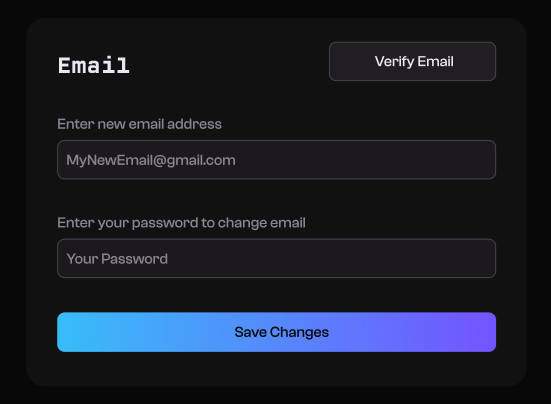
Security

Quickscope supports Two-Factor Authentication (2FA) for added account protection.
Once enabled, 2FA requires a time-based one-time code (TOTP) from an authenticator app whenever you log in. You will also receive a set of backup codes to recover access if your device is lost.
It’s strongly recommended that 2FA is activated for all production accounts or those managing billing and infrastructure.
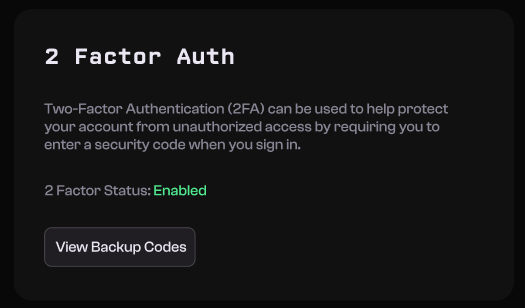
Danger Zone

This section allows you to permanently delete your account if needed. Deleting your account will:
- Remove your profile, keys, and usage logs
- Revoke access to infrastructure
Before deletion, a warning prompt will appear and you’ll be asked to confirm your decision. This action cannot be undone.
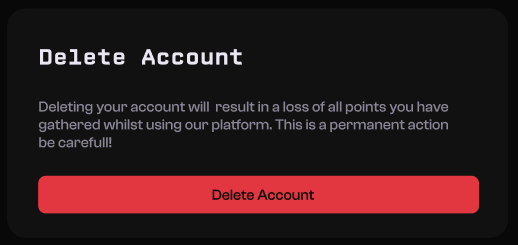
Updated 9 months ago