Getting Started
The Quickscope Dashboard makes it easy to manage your tools. Just connect your wallet and get started on Quickscope.so.
Creating an Account

To begin using Quickscope, you'll first need to create an account through the web dashboard.
Start by navigating to the registration page and entering your email address, desired username, and password. Once submitted, you’ll receive a verification email. Click the link in that message to confirm your account.
After verification, you’ll be able to log in and access the dashboard immediately.
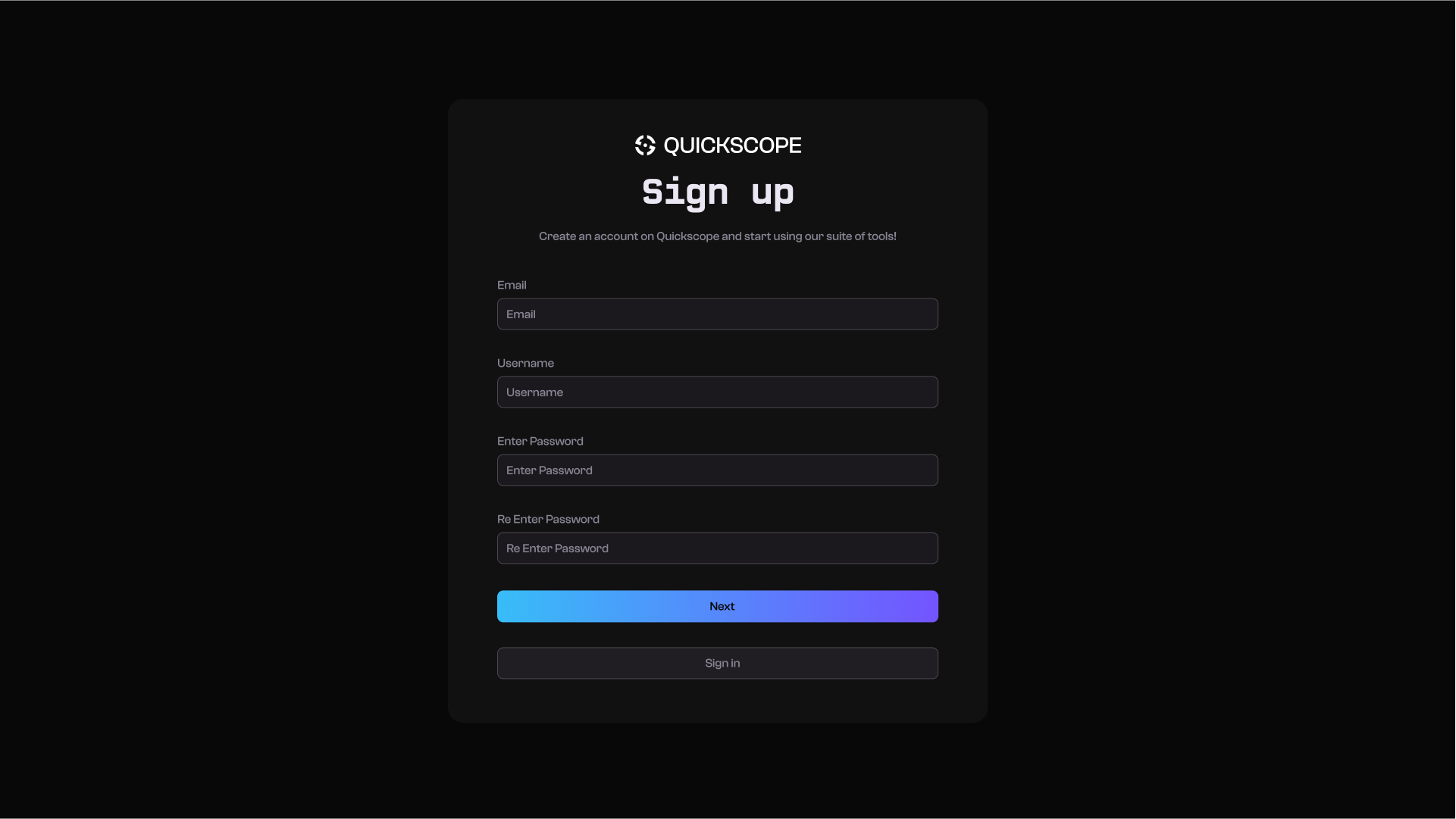
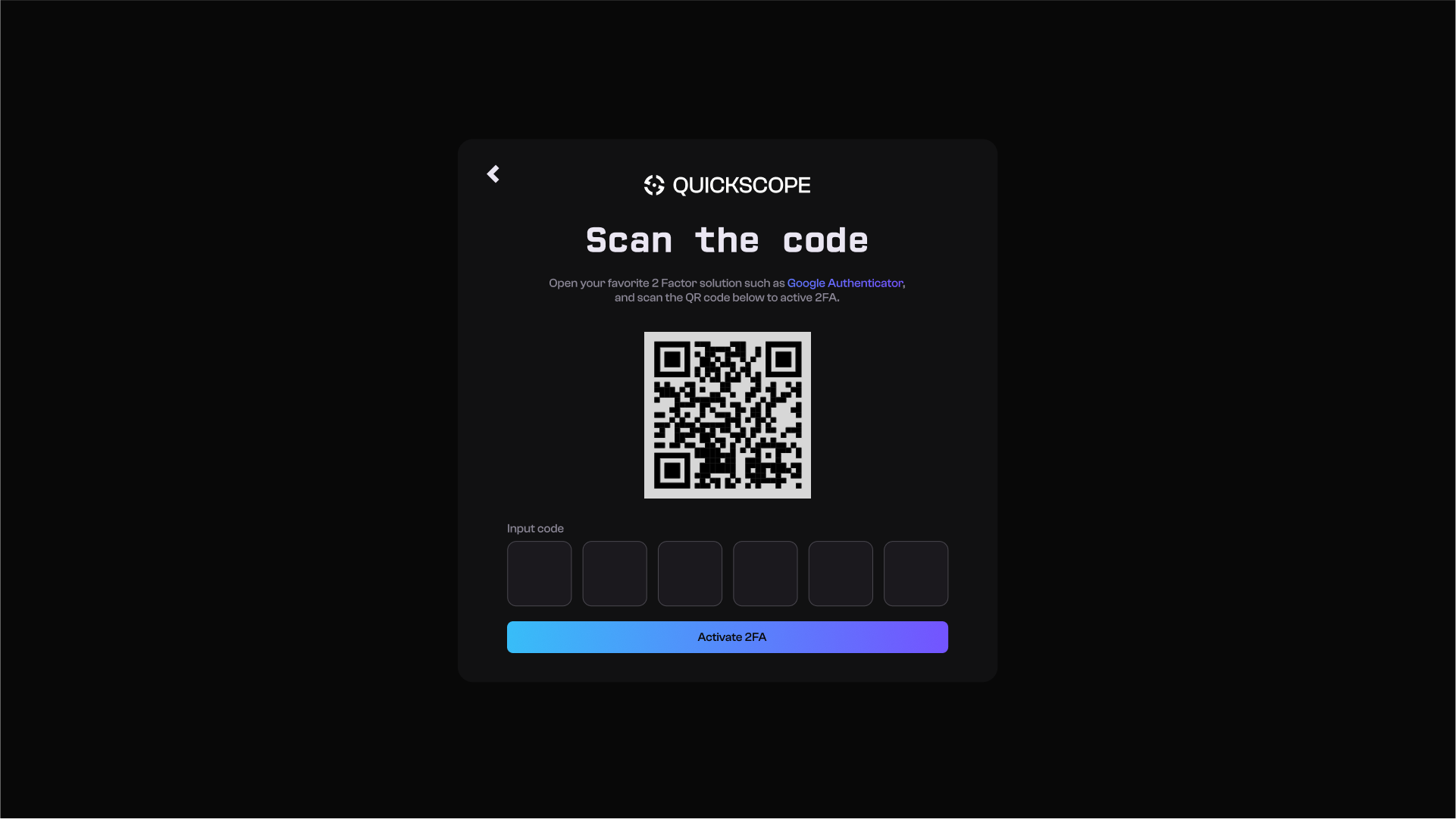
Creating a Squad

Once your account is active, the first step inside the dashboard is to create or join a Squad. Squads represent teams or projects and act as containers for your API keys, endpoints, billing info, and more.
Click on Create Squad to begin. You’ll be prompted to enter a name for your team or project. Once created, the Squad will appear in your sidebar, and all infrastructure from that point forward will be tied to it.
If someone has already created a Squad for your team, you can instead request to join using a shared invite link or email-based invitation.
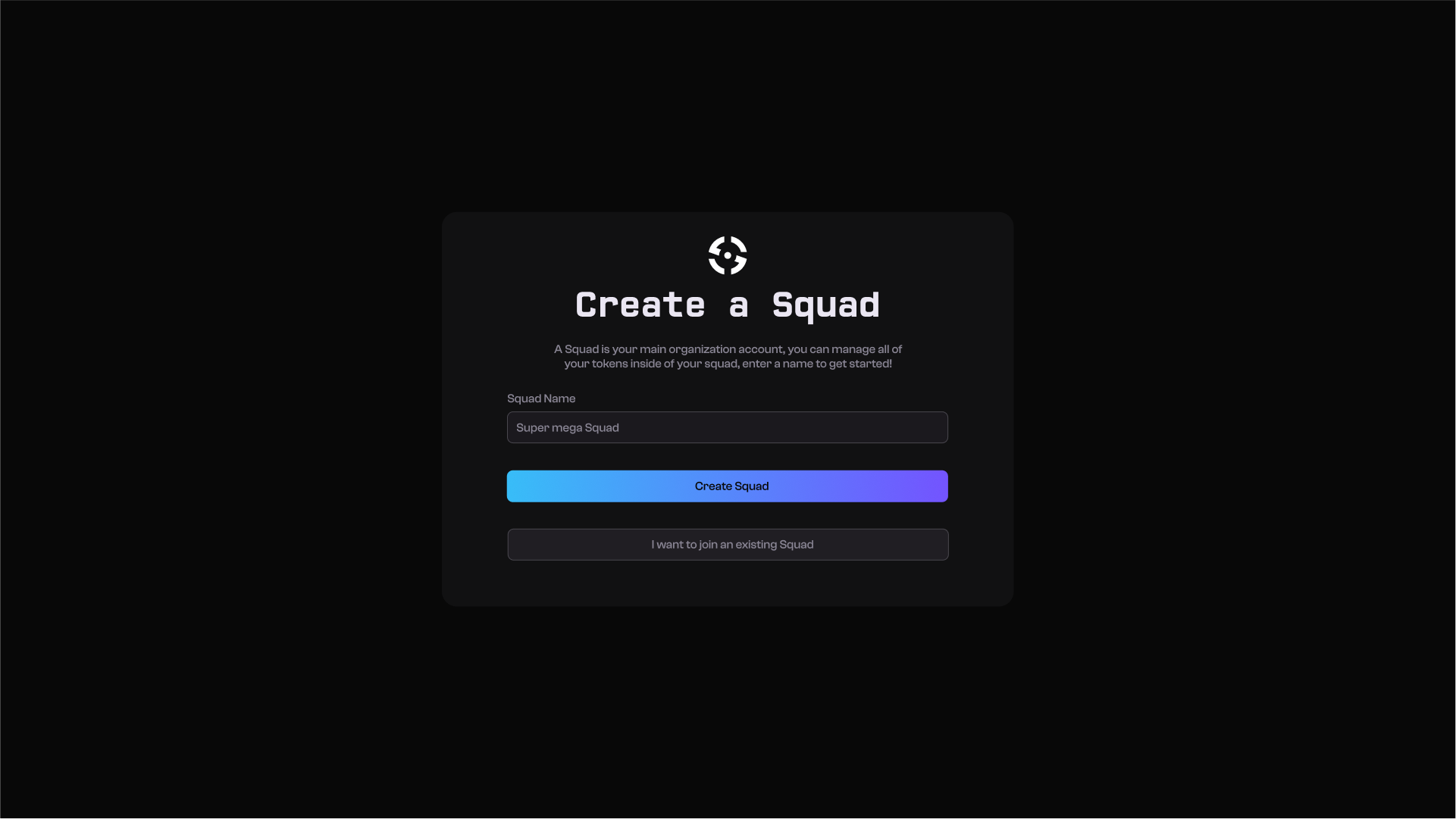
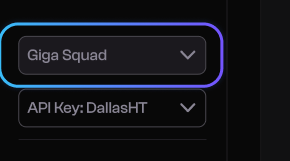
Updated 9 months ago