Setting Your API URL
Base URL

Your Router’s base URL is found in your Quickscope dashboard. Use it to prefix all REST endpoint routes:
https://{region}.router.quickscope.so/api/v1This URL is the same for both staging and production use.
Routing is environment-aware and automatically directed to the optimal region for performance.
Authentication

To access any Router endpoints, you must include your API key as a header in every request.
x-api-key: 'your-api-key-here'Do not use Authorization: Bearer — the Router does not support Bearer tokens.
All requests should authenticate using the x-api-key method only.
API keys can be created, revoked, or regenerated from the API Keys tab in your Quickscope dashboard.
Example Headers

x-api-key: abc123yourkey
Content-Type: application/jsonYou can test endpoints using tools like Postman, Curl, or your preferred HTTP client.
If your request is missing the correct API key or the key is invalid, the Router will respond with a 401 error.
Updated 9 months ago