Common Errors & Troubleshooting
Common RPC Errors

Below are the most frequent errors encountered while using Quickscope’s RPC infrastructure. These typically relate to access, rate limits, or misconfiguration.
429 – Too Many Requests

Your API key has exceeded the allowed request-per-second (RPS) threshold.
- Check your dashboard for RPS usage
- Reduce polling intervals or batch requests
- Retry after a short delay
403 – IP Not Whitelisted

Your current IP is not approved for the active project or endpoint.
- Go to Dashboard → Endpoints → Whitelist IPs
- Add your server or client’s IP address
- Save and retry the request
401 – Missing or Invalid API Key

No valid ?api-key was found in the request headers.
- Add the following header:
?api-key="yourapikey" - Generate or rotate keys via the dashboard
- Never expose your key in public code
500 – Internal Server Error
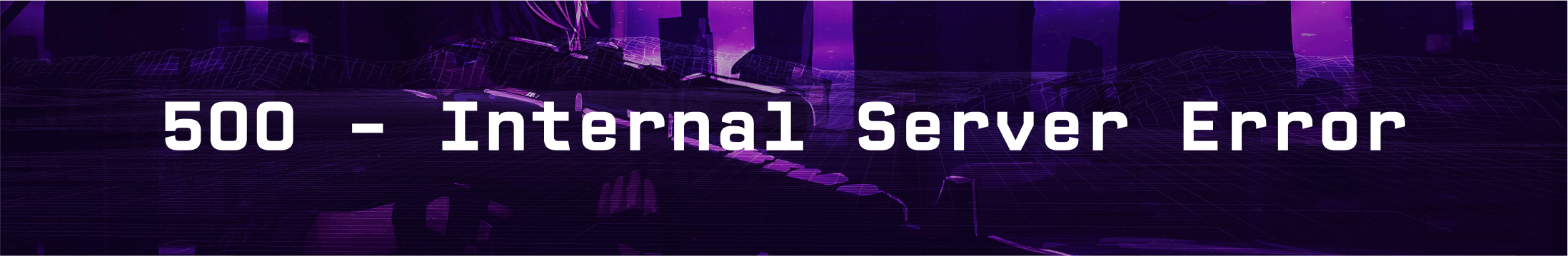
An internal infrastructure or Solana node error occurred.
- Retry the request after a brief pause
- Check the status page
- Reach out to support if the issue persists
Troubleshooting Steps

To resolve most RPC issues:
- Ensure your Access NFT is active and not expired
- Double-check whitelisted domains and IP settings
- Use the RPC Testing Tool from your dashboard to validate responses
- Confirm headers are correctly formatted, including the
?api-key - For persistent or unclear issues, contact us on Discord
Updated 9 months ago
What’s Next